[Burrito Wallet] How to deposit assets using mobile devices?
Summary
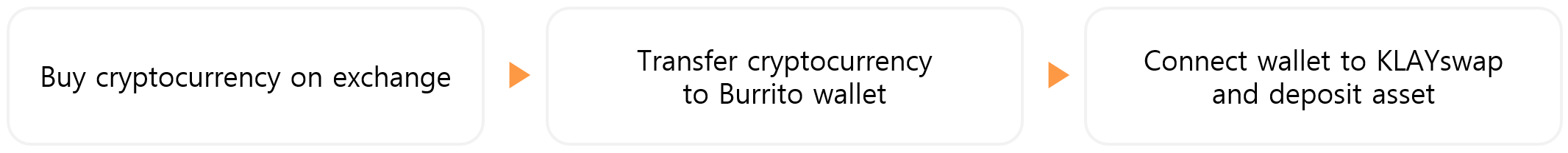
1) Buy cryptocurrency on exchanges like Bithumb.
2) Transfer cryptocurrency to Burrito wallet.
3) Access KLAYswap from the Dapp page and connect the Burrito wallet.
4) Select a deposit type from Single-side Deposit, Pair Deposit, Plus Deposit, or Long/Short Position Deposit, make the deposit, and receive deposit interest and KSP rewards.
1. Transferring assets from Bithumb to Burrito Wallet
For a detailed guide on transferring cryptocurrency to Burrito Wallet, please click the link below.
2. Connecting to KLAYswap from Burrito Wallet
dApp > Trending or DeFi > KLAYswap
1) Select "dAPP" from the bottom menu, then select "Popular" or "Exchanges".
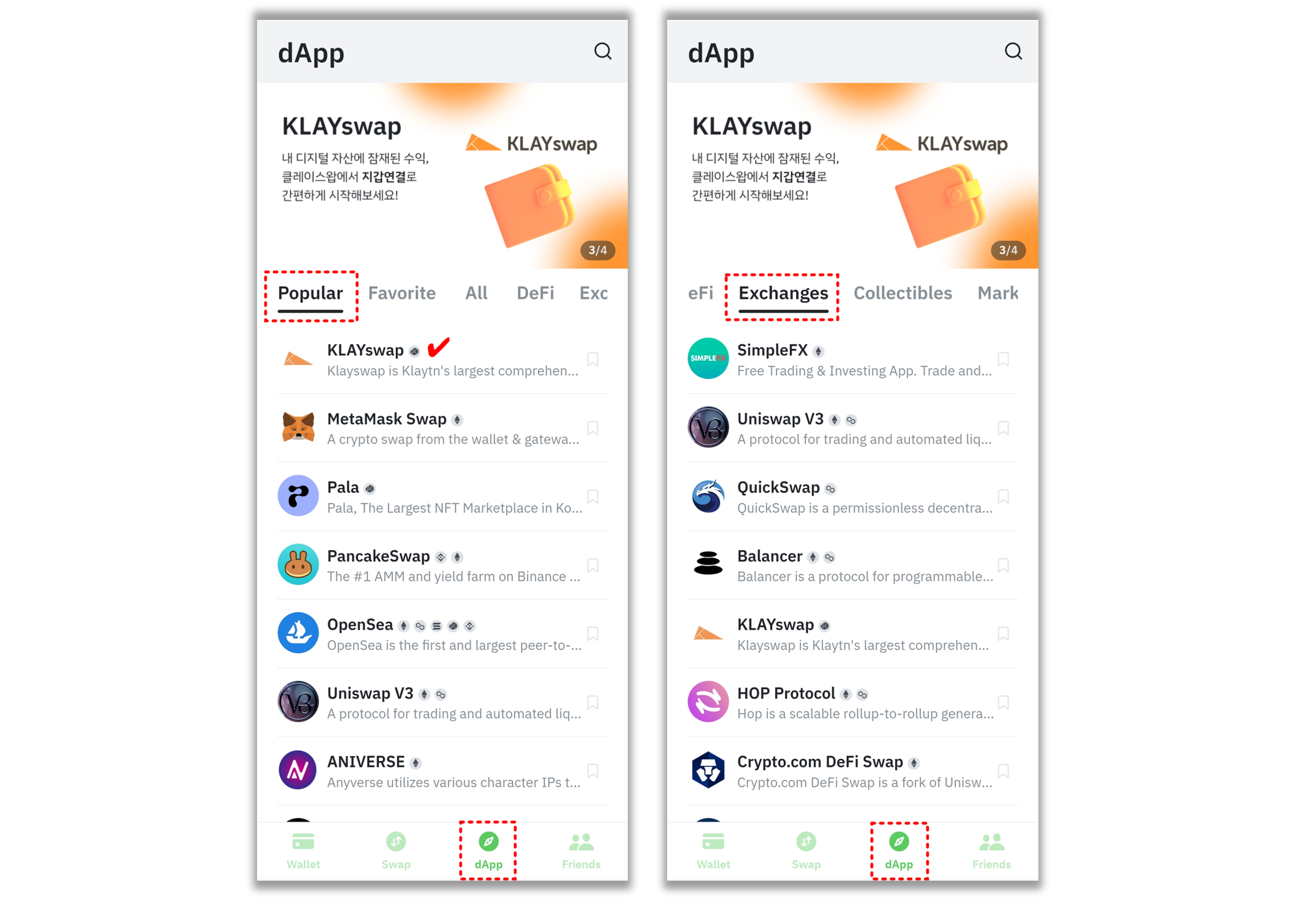
2) Access KLAYswap then select [Connect Wallet]. Press [Connect to wallet] to connect main wallet.
3. How to Deposit Assets in KLAYswap
1) Press [Deposit] in the menu section and press [Single-side Deposit].
2) Choose the pool you want to deposit, then select [Deposit].
Tips
You can easily find the asset you want to deposit by searching by name or symbol.
3) Once you have checked the amount of assets in the asset deposit pop-up, enter the amount you want to deposit. The "Estimated Returns" section shows the estimated interest rate and equity ratio for your total deposit. Click [Next Step] after confirmation.
Tips
Select “max”, then the maximum amount of transactions is requested in real-time.
4) “In the “Confirm Transactions” pop-up window, confirm the information about Single-side Deposit and click [Deposit]. After you have verified the information, press [Sign] on Burrito Wallet.
Tips
If the selected asset has never been traded on KLAYswap, a “Token Approve Transaction” will precede before the single-side deposit transaction (First time only).
5) Once the deposit has been completed, you can check "My Deposit" and "Claimable KSP". Based on the real-time expected rate of return, interest accrues in real-time. Upon further deposits or withdrawals of deposited assets, KSP rewards already distributed to the user will be automatically credited to their wallets.
Tips
Select “Details” to see detailed APR information.
KSP Rewards (%): Each Single-side depositor receives a distribution of KSP based on their stake in the deposit from the daily KSP amount distributed to the pool.
Deposit APR (%): Single-side depositors’ assets finance the Plus deposit, and a Plus depositor's interest expenses are distributed among the Single-side depositors. The interest earned on deposits is automatically included in the amount deposited, and it can be withdrawn at any time.
Tips
In addition to Klaytn, assets from various chains such as Ethereum, Ripple, and TON can also be deposited in KLAYswap's various services. Deposit to the Single-side Deposit, Pair Deposit, Plus Deposit, or Long/Short Position Deposit to receive deposit interests and KSP Rewards.
