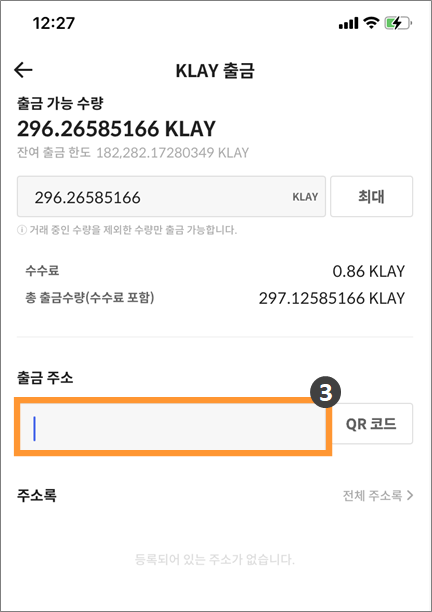Deposit Klaytn-based assets
Klaytn blockchain's native cryptocurrency is KLAY, and there are various tokens following the KCT (Klaytn Compatible Token) standard such as KlaySwap Protocol (KSP), sKlay (SKLAY).
Users can immediately deposit Klaytn-based assets by transferring the assets from centralized exchanges to the Klaytn-based wallet.
Once a transfer transaction is created and completed, it cannot be canceled due to the nature of blockchain. It is strongly recommended to check and test a small amount for the transfer transaction first before transferring the whole assets.
1. Check 'My Wallet Address' on Klip in Kakaotalk
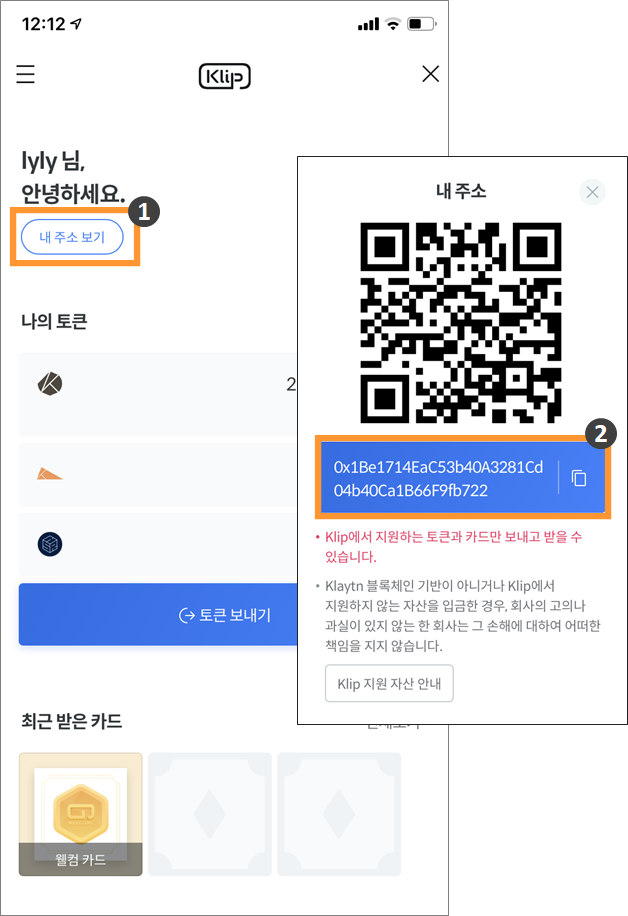
2. Enter the correct wallet address in the withdrawal address field of the exchange or personal wallet withdrawal page.
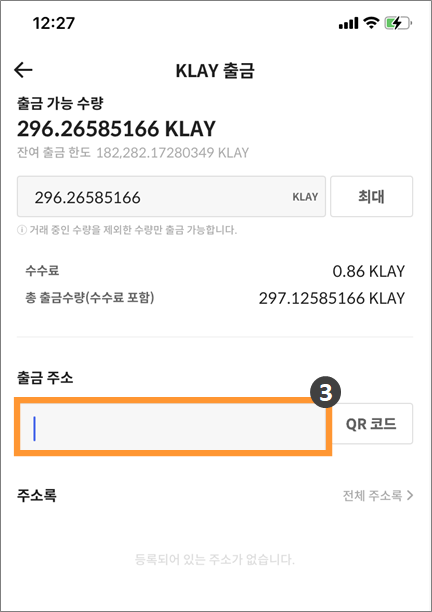
1. Check 'My Wallet Address' on Kaikas
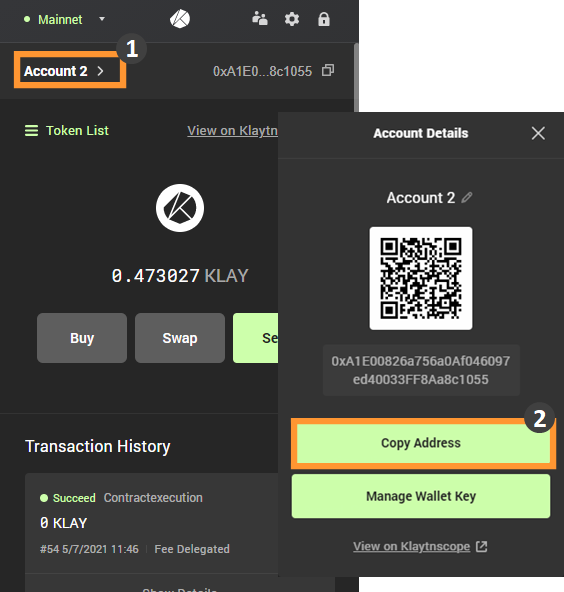
2. Enter the correct wallet address in the withdrawal address field of the exchange or personal wallet withdrawal page.
.
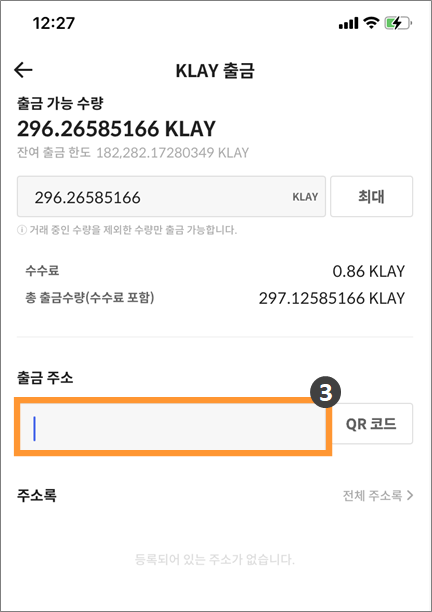
1. Check 'My Wallet Address' on D'CENT
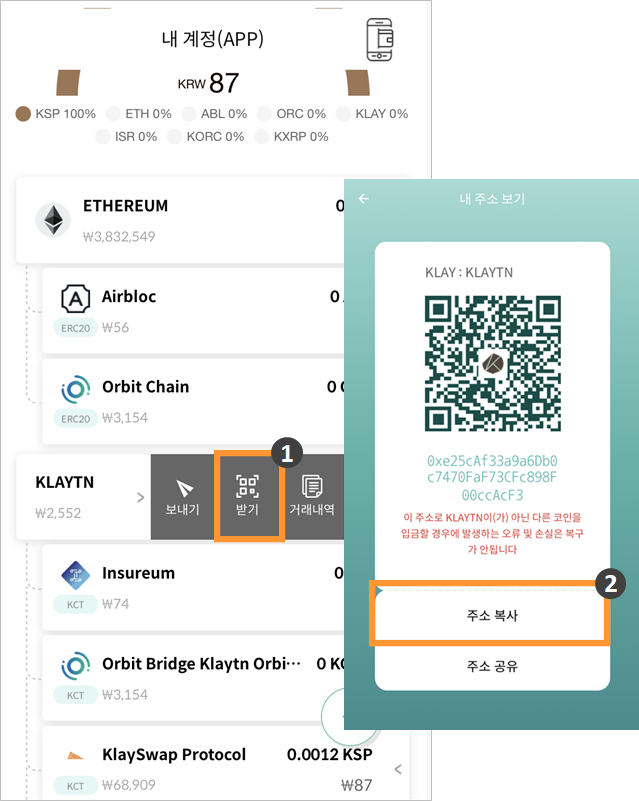
2. Enter the correct wallet address in the withdrawal address field of the exchange or personal wallet withdrawal page.